Assign team tasks
When creating a team task list, you can assign team tasks to specific people.
Notes
- Only the selected assignees can mark the assigned tasks as completed.
- If you choose the option Anyone, the task is unassigned and anyone working within the schedule can mark the task as completed.
- If you want to assign tasks to a specific person during a specific shift, create shift task lists instead.
Assign team tasks
Computer
iOS
Android
- On the Camelo web app, in the left navigation bar, go to Scheduler.
- Go to the Team Task Lists row.
- Click a team task list you want to assign tasks, or create a new team task list.
- Click Anyone below the task you want to assign.
- Select assignee(s).
- When you’re done, click Save.
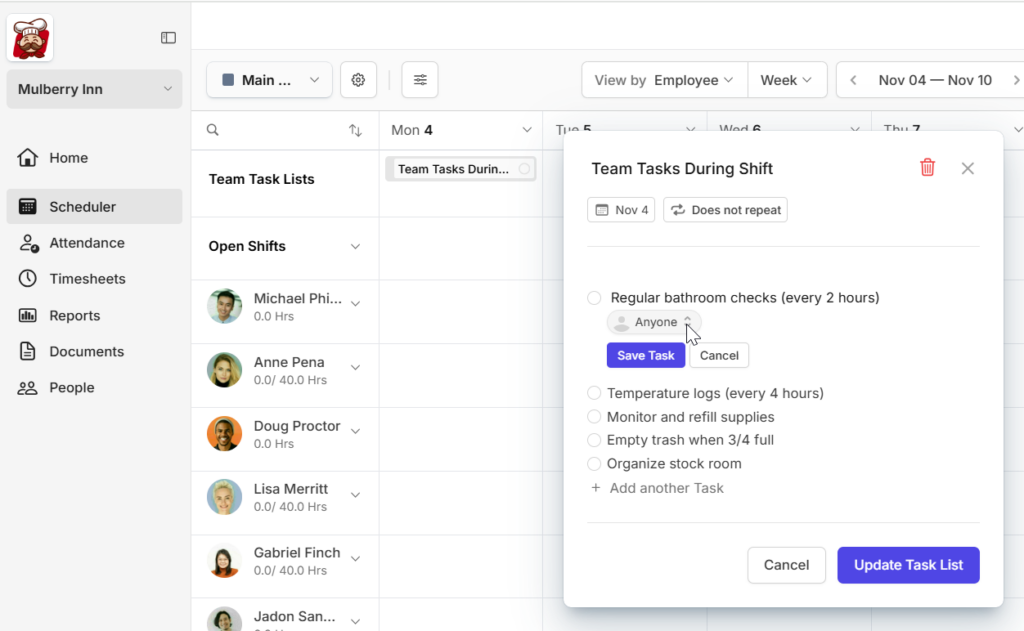
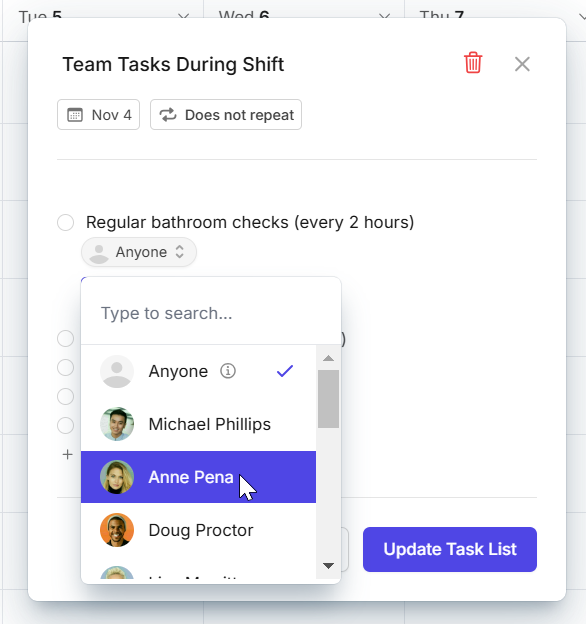
Currently, you can only manage team task lists from the Camelo web app on your computer.
Currently, you can only manage team task lists from the Camelo web app on your computer.


