Delete a shift
You can delete a shift right from your team schedule:
Computer
iOS
Android
- In the left sidebar, click Scheduler to open the Scheduler.
- Click the shift block you want to delete.
- Click the .
- A confirmation box will appear, click Yes to delete the shift.
- Go to the Scheduler tab at the bottom of the screen.
- View your team schedule and tap the shift block you want to delete.
- Tap the ••• icon in the top-right corner, then select Delete Shift.
- A dialogue box will appear, asking “Permanently delete this shift?”. Tap Delete to delete the shift.
A quick way to delete a shift is to long-press the shift and tap the .