Send schedules to your team
After assigning shifts to your employees, you can now publish the schedule to let your team know about their new shifts.
Computer
iOS
Android
- In the left sidebar, click Scheduler to go to the Scheduler.
- Click the Publish button in the top-right corner, on the toolbar. If you’ve already added some draft shifts, the number of draft shifts will be displayed here.
- Select how you want to notify your staff about the shifts*.
- Select the shifts you want to publish or deselect the ones you don’t want to publish.
- When you’re done, click Publish.
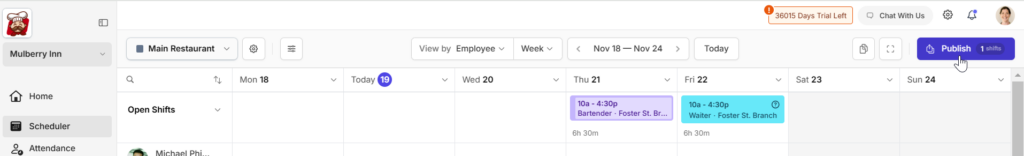
- Tap the Scheduler tab at the bottom of your screen.
- Tap the ••• icon in the top-right corner of the screen.
- Tap Publish Shifts. The number of draft shifts you’ve created will be displayed here.
- Select how you want to notify your staff about the shifts*.
- Select the shifts you want to publish or deselect the ones you don’t want to publish.
- Once you’ve done, tap Publish … draft shift(s) to publish the schedule.
- Tap the Scheduler tab at the bottom of your screen.
- Tap the ••• icon in the top-right corner of the screen.
- Tap Publish Shifts. The number of draft shifts you’ve created will be displayed here.
- Select how you want to notify your staff about the shifts*.
- Select the shifts you want to publish or deselect the ones you don’t want to publish.
- Once you’ve done, tap Publish … draft shift(s) to publish the schedule.
*Learn more about publishing options on Camelo.