Process shift swap & shift offer requests
When employees request shift swaps or shift offers, you can use the Camelo web or Camelo app to accept/reject the requests.
Notes
- You must have Owner access to process shift requests.
Process shift requests
You can process requests through the Pending Requests section in Home, or from Notifications panel.
Pending Requests section on Home
- In the left sidebar, click Home to go to Home.
- Scroll to the Pending Request section to review the requests.
- Click Accept to approve the request or Decline to decline the request.
From Notifications
When an employee submits a new leave request, you’ll receive a notification.
- Click the to the Notifications tab on the Camelo app.
- Review the details of the leave request.
- Tap Approve to approve the request. Or tap Reject to decline the request.
You can process requests through the Notifications tab or the Menu tab.
From the Notifications tab on Camelo app
When an employee submits a new shift request, you’ll receive a mobile notification.
- Go to the Notifications tab on the Camelo app.
- Review the details of the request.
- Tap Approve to approve the request. Or tap Reject to decline the request.
From the Menu tab on Camelo app
You can view a list of all shift requests, or approval all pending requests at a time. To do so:
- Go to the Menu tab at the bottom of the screen.
- Scroll to the AWAITING APPROVAL section, and select Shift Requests.
- You’ll see a list of all requests waiting for approval here.
You can process requests through the Notifications tab or the Menu tab.
From the Notifications tab on Camelo app
When an employee submits a new shift request, you’ll receive a mobile notification.
- Go to the Notifications tab on the Camelo app.
- Review the details of the request.
- Tap Approve to approve the request. Or tap Reject to decline the request.
From the Menu tab on Camelo app
You can view a list of all shift requests, or approval all pending requests at a time. To do so:
- Go to the Menu tab at the bottom of the screen.
- Scroll to the AWAITING APPROVAL section, and select Shift Requests.
- You’ll see a list of all requests waiting for approval here.