Manage separate schedules of a workplace
If your workplace has several physical locations, teams, or departments, you can create separate schedules for each of them. This way you can manage shifts, employees, templates, job sites, and schedule managers separately.
For example:
- A retail chain has stores in 5 different locations. You can create 5 schedules for 5 locations.
- Your front desk team and your cleaning team work different schedules. You can create 2 separate schedules for 2 teams.
Assign specific Schedule Managers to a schedule
You can assign different Schedule Managers to each schedule. Only the assigned Schedule Managers can create and edit their specific schedules.
- On the Camelo web app, in the top navigation bar, click .
- Go to General section and click Access Management.
- Go to Schedule Manager section. From here, you can:
- Click Assign to assign users as Schedule Manager.
- Click Edit to select which schedules a schedule manager can manage.
- Click Remove to remove a user from the Schedule Manager role.
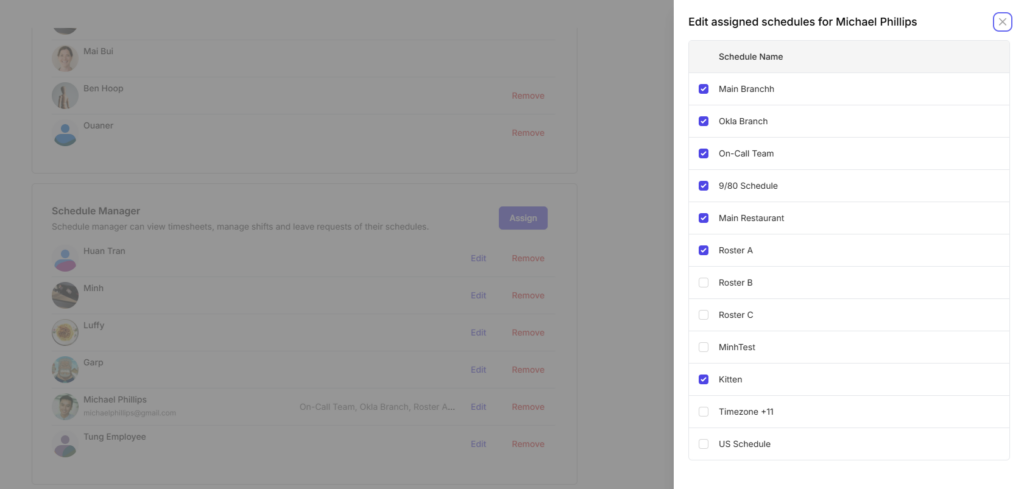
- Go to the Menu tab at the bottom of your screen.
- Select My Company.
- Select Access Management.
- Tap the Schedule Manager role.
- Click the button in the top right corner to assign schedule managers.
- When you’re done, tap Done.
- Go to the Menu tab at the bottom of your screen.
- Select My Company.
- Select Access Management.
- Tap the Schedule Manager role.
- Click the button in the top right corner to assign schedule managers.
- When you’re done, tap Done.
Switch between schedules
While in the Scheduler, use the dropdown in the top left corner to switch between schedules.
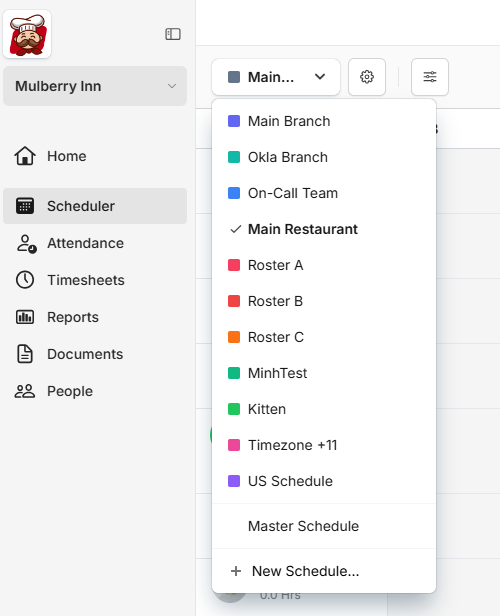
While in the Scheduler, use the dropdown at the top of the screen to switch between schedules.
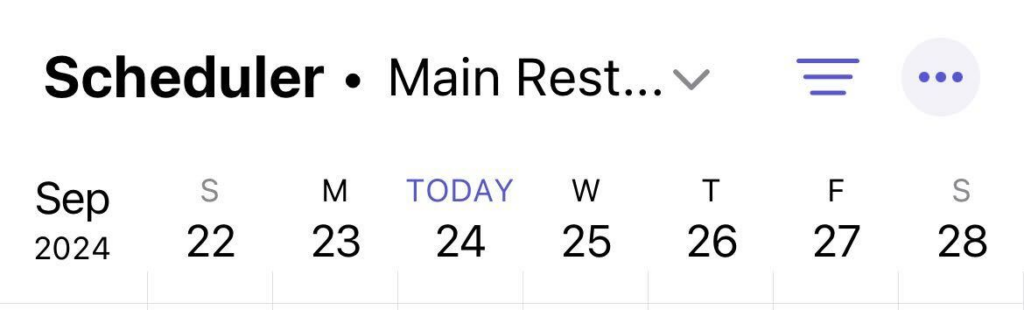
While in the Scheduler, use the dropdown at the top of the screen to switch between schedules.
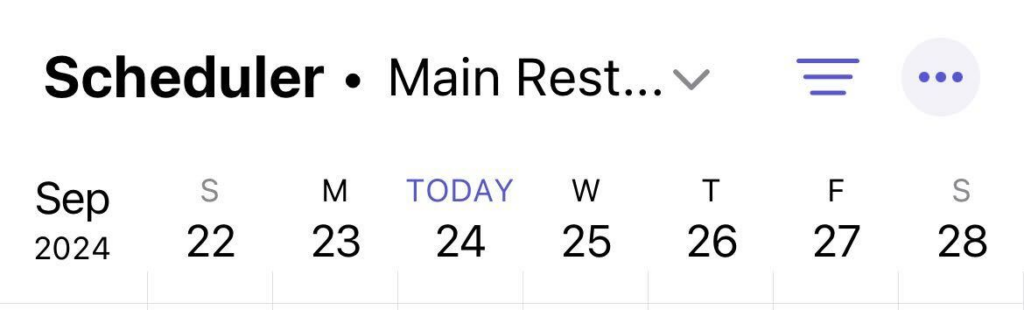
View shifts from all schedule
If you manage multiple schedules, you can use Master Schedule to view all shifts from all schedules and avoid scheduling conflicts.
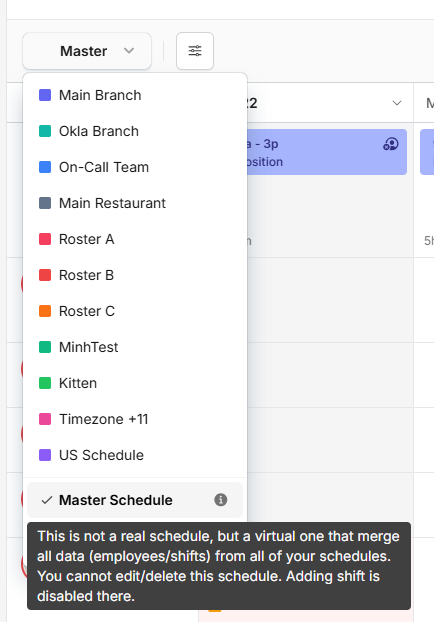
What’s next?
💡 Learn how to create and manage schedules on Camelo


