View your time off requests
You can view all of your time off requests on Camelo to keep track of your leaves.
View all time off requests
- On Camelo app, go to the Menu tab at the bottom of your screen.
- Scroll to the MY WORK section, then select My Time Off.
- Switch to the All tab, you’ll see all of your leave requests, including pending, canceled, approved, and rejected ones.
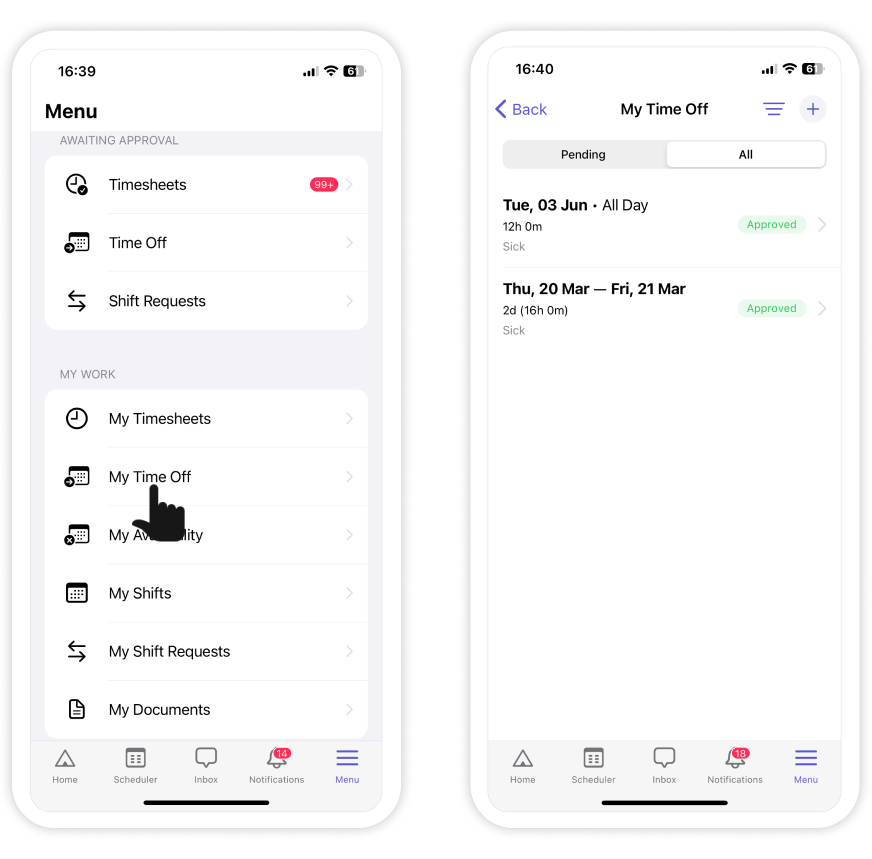
💡 Tip: Inside the My Time Off screen, you can:
- Swipe an approved time off request to the left to Cancel it.
- Tap + to create a new time off request.
- Tap on the filter icon to filter time off requests by date and status.


