Create Common Shift Times
Common Shift Times are the shift times you frequently use when creating schedules. You can save these times to quickly select them when assigning shifts.
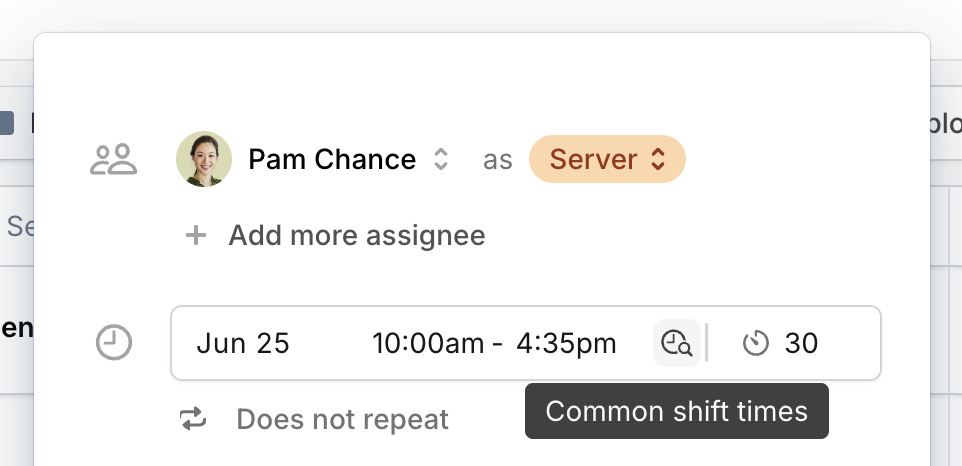
Create Common Shift Times
Computer
iOS
Android
- Click the button in the top-right corner to go to Settings.
- Under the General section, click Common Shift Times. From here, you can set the common shift times for your workspace.
- Click Save Changes.
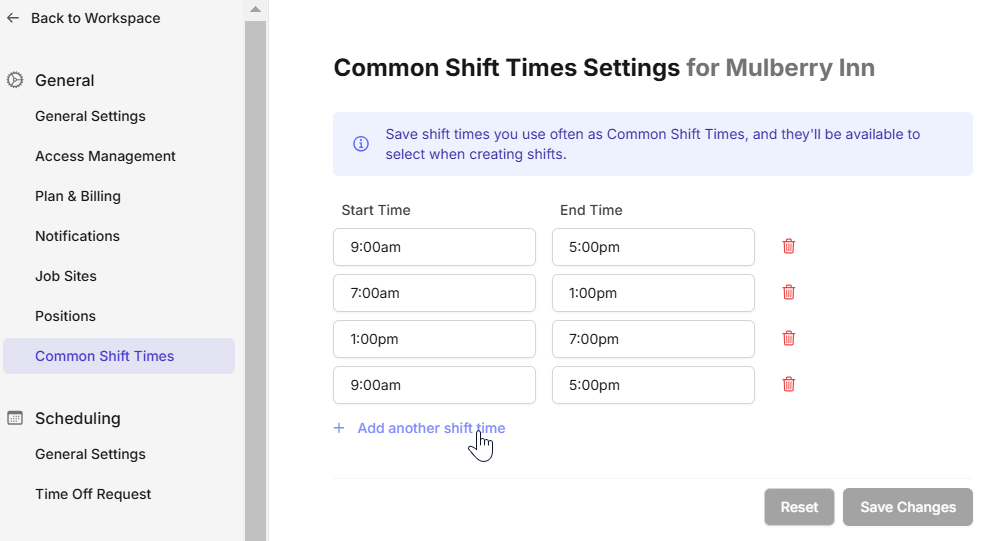
This feature is currently only available on the Camelo web app.
This feature is currently only available on the Camelo web app.
Select Common Shift Times
Computer
iOS
Android
- When creating a shift in the Scheduler, click the Common shift times icon next to shift hours.
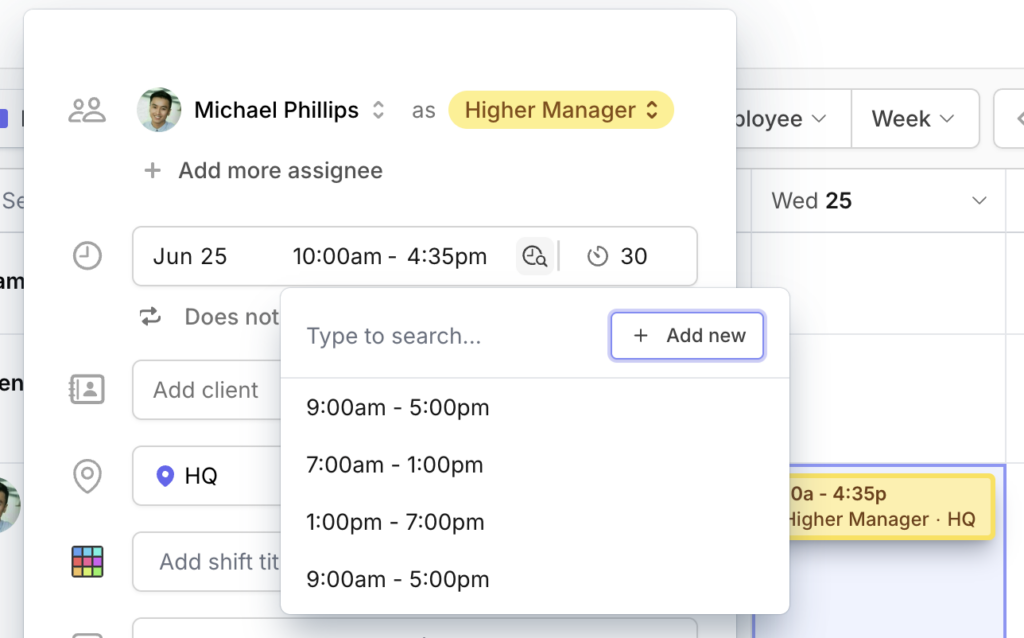
2. Select the common shift time you have saved to quickly fill in the start and end time of the shift.
This feature is currently only available on the Camelo web app.
This feature is currently only available on the Camelo web app.


