Upload schedule photos
Notes
- Currently, you can only upload schedule photos using the Camelo mobile app.
Upload schedule photos
If you have a manual spreadsheet or a paper schedule, you can take photos of them and upload to Camelo:
- Go to the Scheduler tab at the bottom of the screen.
- Tap the ••• icon in the top-right corner and select Upload Photos.
- Select the schedule photos you want to upload.
- Select the time range in which the schedule photos are effective.
- Tap Upload to upload the photos.
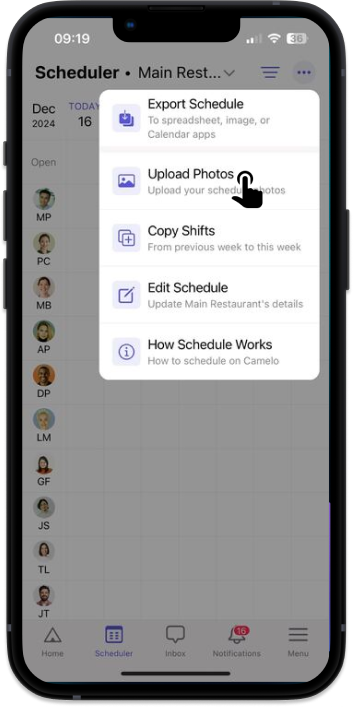
💡 Supported file types you can upload to Camelo include jpg, jpeg, png, and gif.


