Add pay rates
You can add pay rates and wage frequency to calculate labor costs, or view compensation rate history on Camelo.
Add pay rate and wage frequency
Computer
iOS
Android
- In the left navigation bar, click People to go to the People page.
- Click the user you want to set a pay rate and frequency, then click the Pay tab.
- Enter the rate in Wage Amount and enter the frequency in Wage Frequency.
- Click Save when you’re done.
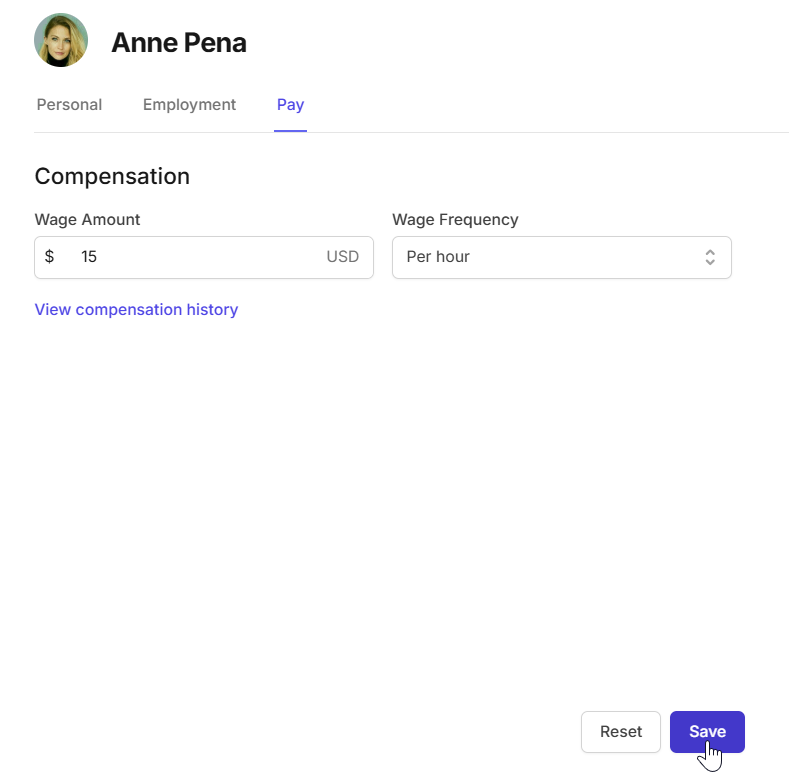
This feature is currently only available on the Camelo web app.
This feature is currently only available on the Camelo web app.
View compensation rate history
Computer
iOS
Android
- In the left navigation bar, click People to go to the People page.
- Click the user you want to set a pay rate, then click the Pay tab.
- Click View compensation history.
This feature is currently only available on the Camelo web app.
This feature is currently only available on the Camelo web app.


