Introducing Message Boards & Documents
We’re releasing 2 features that help you better communicate with your team and manage resources: Message Boards & Documents.
Message Boards
With Message Boards, you can:
- Make announcements to the whole workplace or specific teams.
- Discuss important topics in threads.
- Ask questions or share knowledge.
While Chats on Camelo is a great feature to communicate casually and instantly, Message Boards can be a perfect place for long, permanent announcements and discussions.
For example, you can use Message Boards to post announcements, workplace policies and procedures, training materials and instructions, etc.
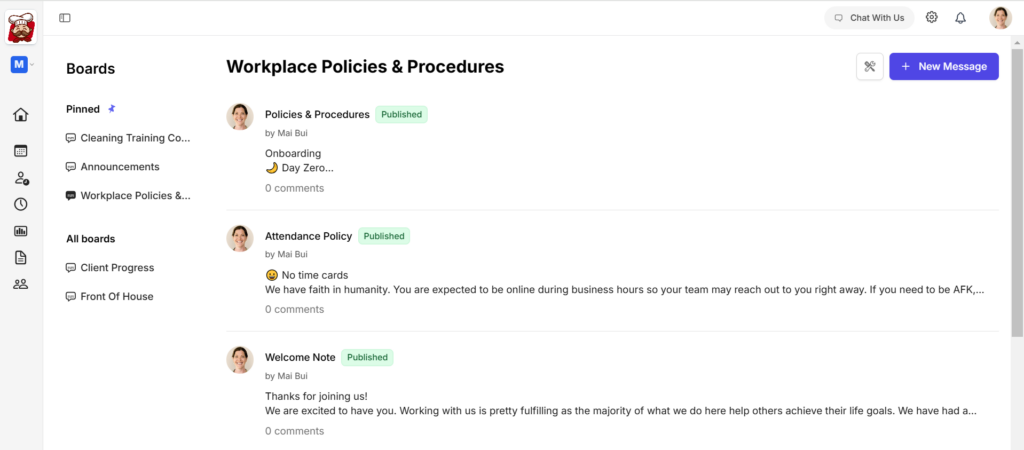
To start using Message Boards, go to the left navigation bar on your Camelo web app, and click Home:
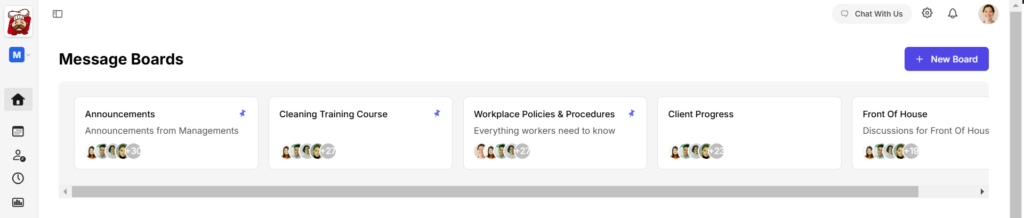
Or you can view message boards inside the Inbox tab on your Camelo mobile app:
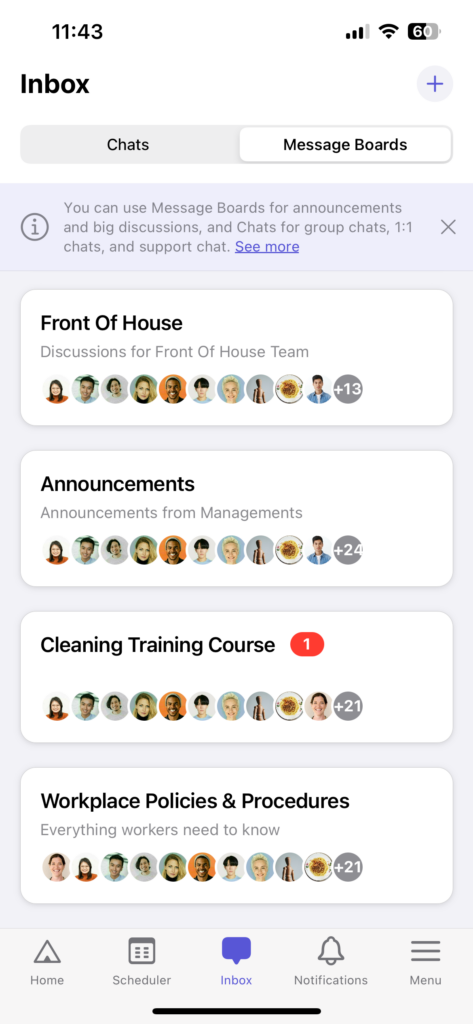
Learn more about how to use Message Boards on Camelo.
Documents
With Documents, you can:
- Upload and share important documents, files, and resources with individuals or multiple team members.
- Require acknowledgments to make sure relevant members receive important documents.
- Organize documents into folders for better management.
- Track the expiry dates of documents.
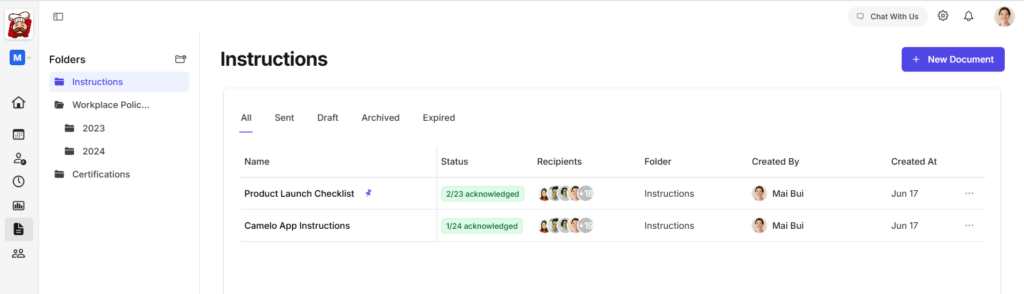
To start using Documents, go to the left navigation bar and click Documents.
Learn more about how to use Documents on Camelo.
Clocking in and out by photo on Kiosk
You can now clock in and out by photo on Camelo Kiosk App. Please log out and log in again to use this feature.


