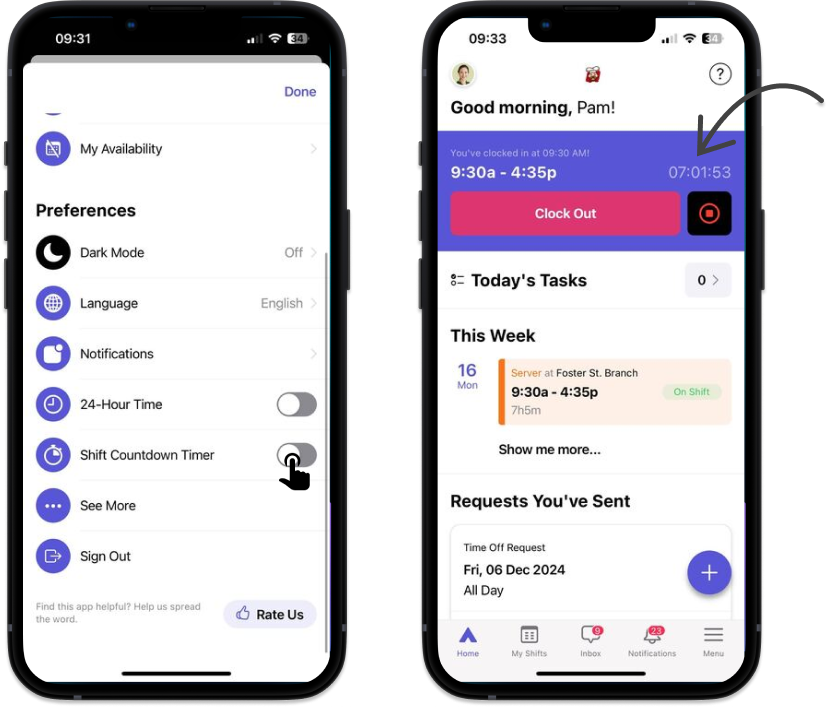Turn on shift countdown timer
A shift countdown timer will be visible on the Camelo app when you’re on a shift to let you know when the shift ends.
You can turn on the shift countdown timer by following these steps:
- Open the Camelo app and tap your profile picture on the top left corner of the screen.
- Toggle Shift Countdown Timer on.