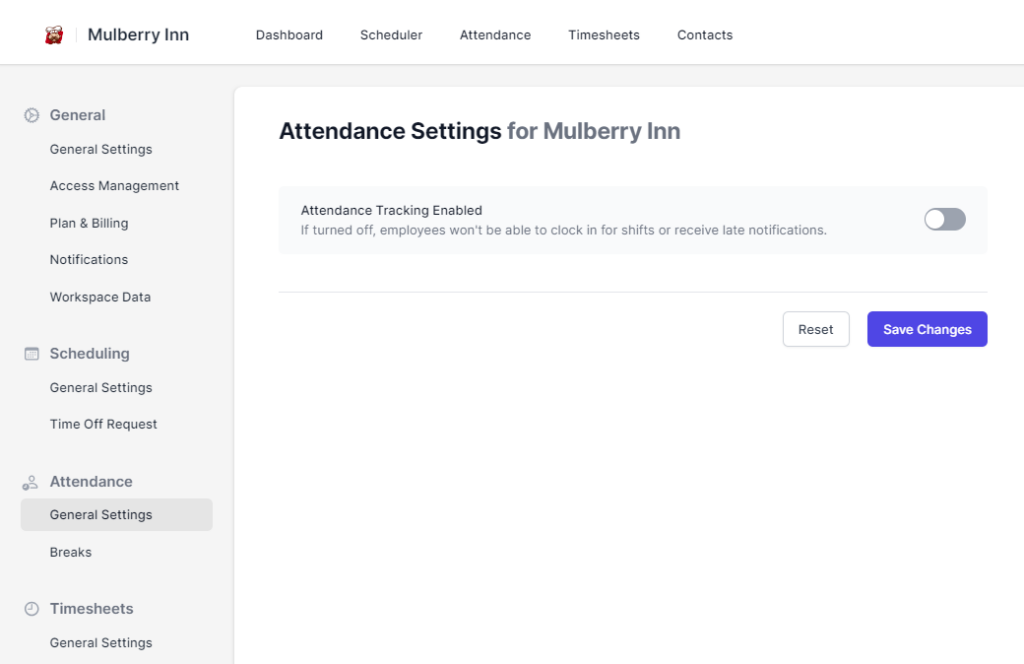Turn off attendance tracking
If you don’t want to use the Camelo app for clocking in and out, you can turn off this feature in Attendance Settings.
❗ Once you turn off attendance tracking, your employees won’t be able to clock in and out on the Camelo app and won’t receive attendance notifications anymore.
Turn off attendance tracking features
- On Camelo web, click the button.
- Under Attendance section, click General Settings.
- Toggle off Attendance Tracking Enabled.