Typical Work Hours & Common Shift Times
The Typical Work Hours and Common Shift Times settings on Camelo help suggest time so you can create shifts, leave requests, or timesheets more quickly.
Set up Typical Work Hours
Computer
iOS
Android
- Click the button in the top-right corner to go to Settings.
- Under the General section, click General Settings. From here, you can set the typical work hours in Typical Work Hours field.
- Click Save Changes.
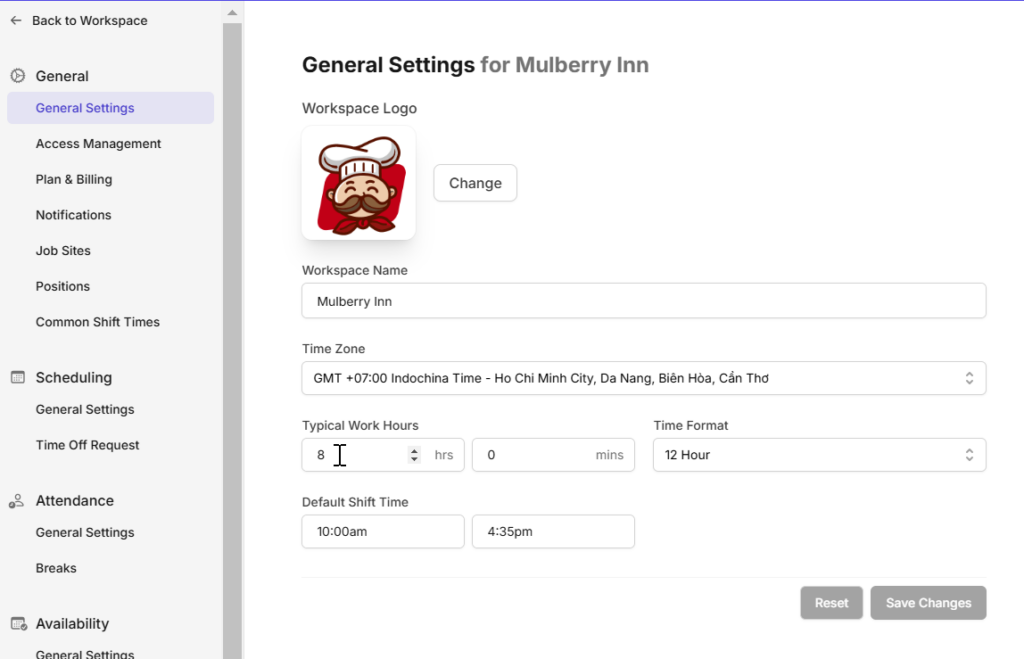
- Go to the Menu tab at the bottom of the screen.
- Select My Company.
- Enter the hours at Typical Work Hours field.
- Go to the Menu tab at the bottom of the screen.
- Select My Company.
- Enter the hours at Typical Work Hours field.
Set up Common Shift Times
Computer
iOS
Android
- Click the button in the top-right corner to go to Settings.
- Under the General section, click Common Shift Times. From here, you can set the common shift times for your workspace.
- Click Save Changes.
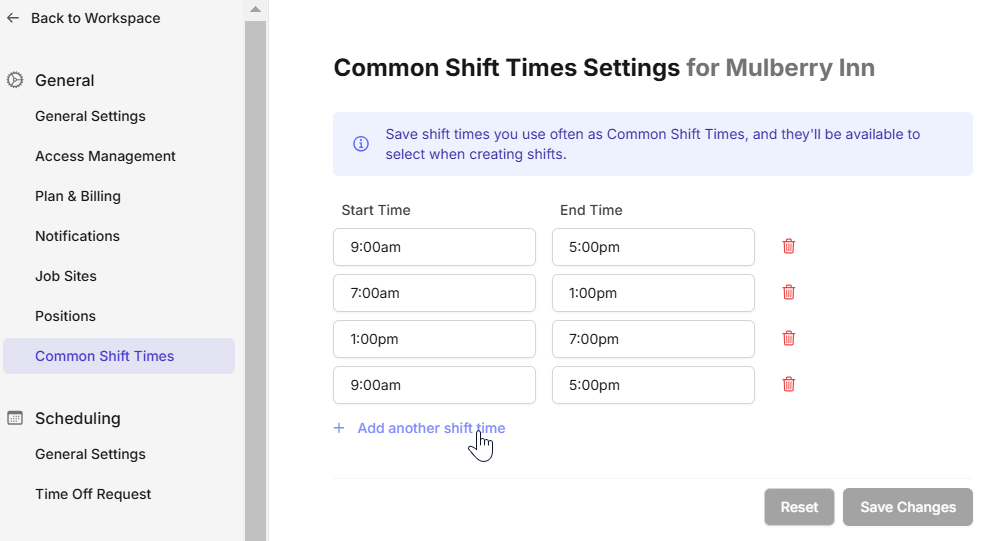
This feature is currently only available on the Camelo web app.
This feature is currently only available on the Camelo web app.