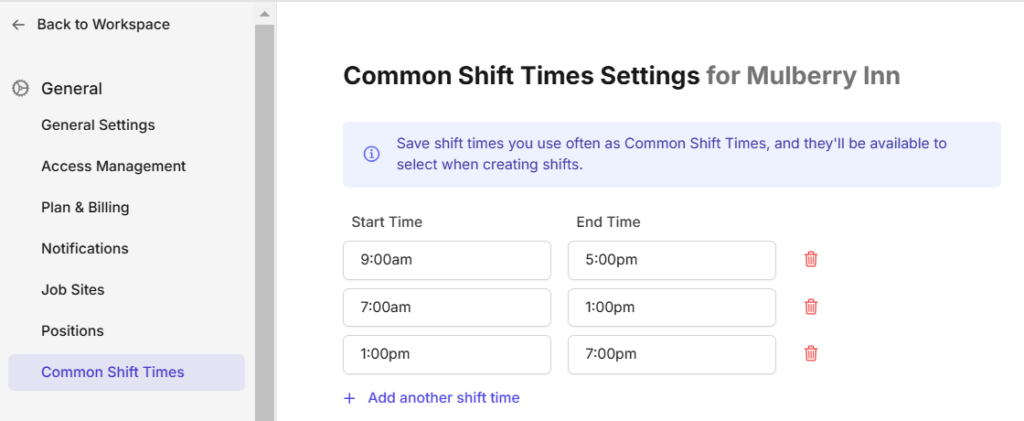General Settings
General Settings is where you can manage workplace information, access and permission of each team member, and your Camelo plan & billing.
Notes
- Only users with the Owner role can make changes in General Settings.
- This article lists all the available settings in General Settings. The settings may appear differently depending on which Camelo plan you are on.
Access the General Settings
Click the button in the top-right corner to go to Settings. You’ll see General Settings at the top of the left sidebar.
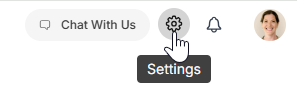
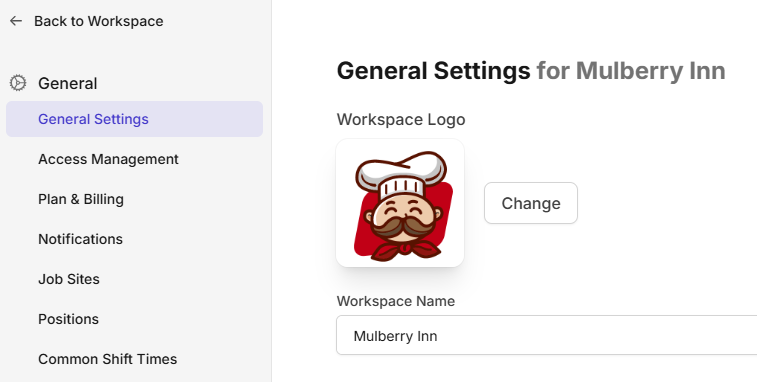
Go to the Menu tab at the bottom of the screen. Select My Company. You’ll see General Settings at the top of the page.
Go to the Menu tab at the bottom of the screen. Select My Company. You’ll see General Settings at the top of the page.
General Settings
The General Settings is where you can edit basic information of your workplace.
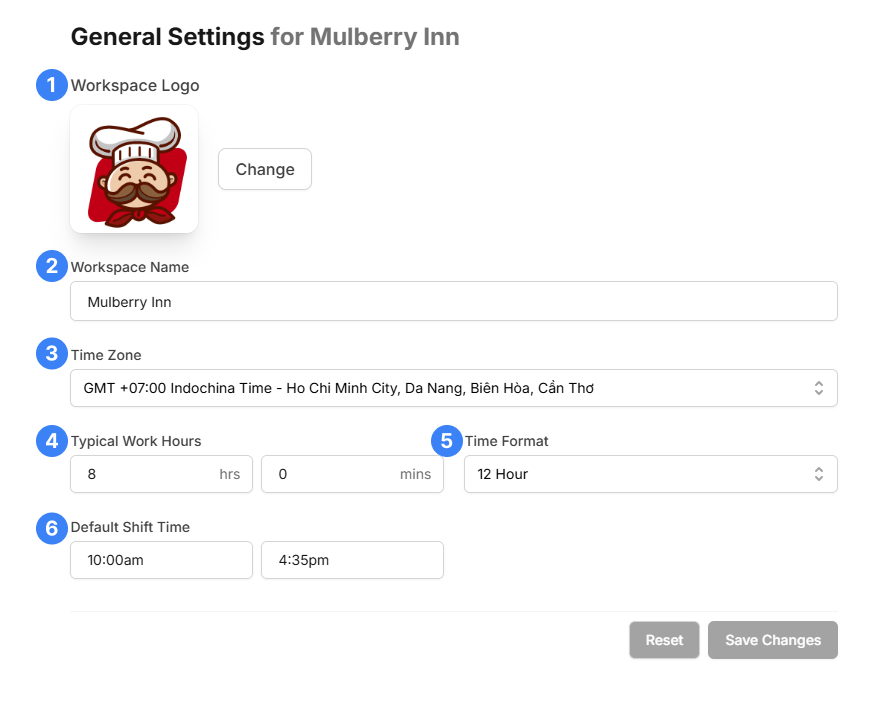
- Change your workspace logo
- Change your workspace name
- Change your workspace timezone
- Change the typical work hours
- Change the time format
- Change the default shift time
Access Management
Access Management allows you to set roles for your team members. Each role has different access and permission levels. For more information, view roles on Camelo.
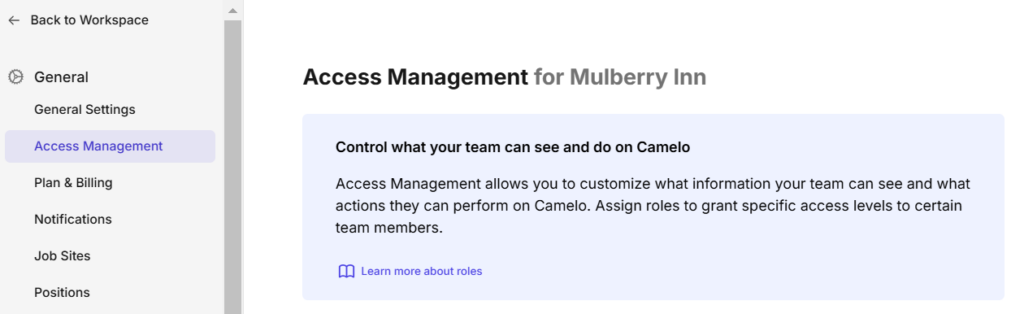
Plan & billing
Here’s where you can manage your Camelo plan and billing. You can see the current plan you’re on and your total usage, as well as redeem codes and change your plan.
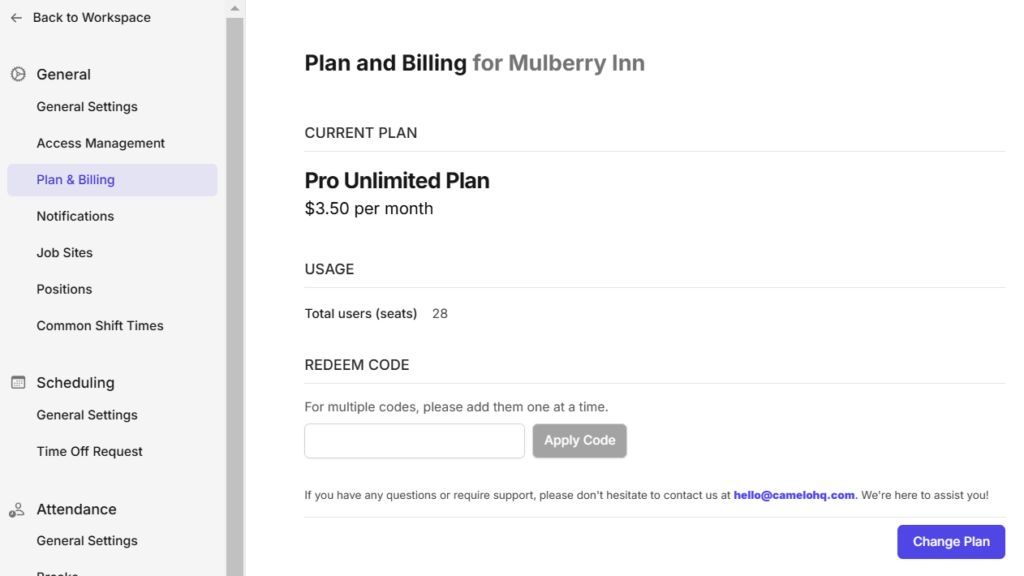
Notifications
Manage what notifications you want to receive here.
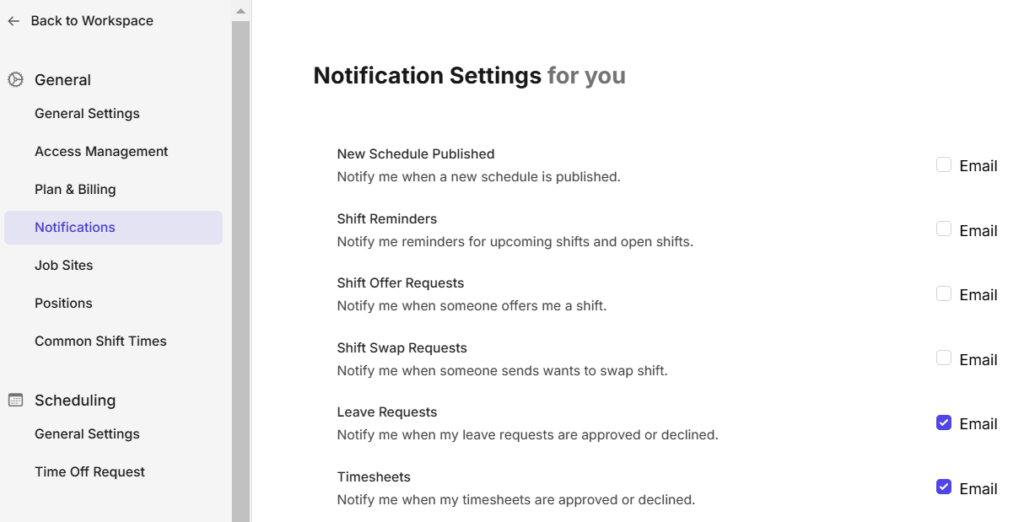
Job Sites
Job sites are working locations. They are useful when you schedule employees who travel to different places to work. You can add new job sites and set the default job site for schedules here.
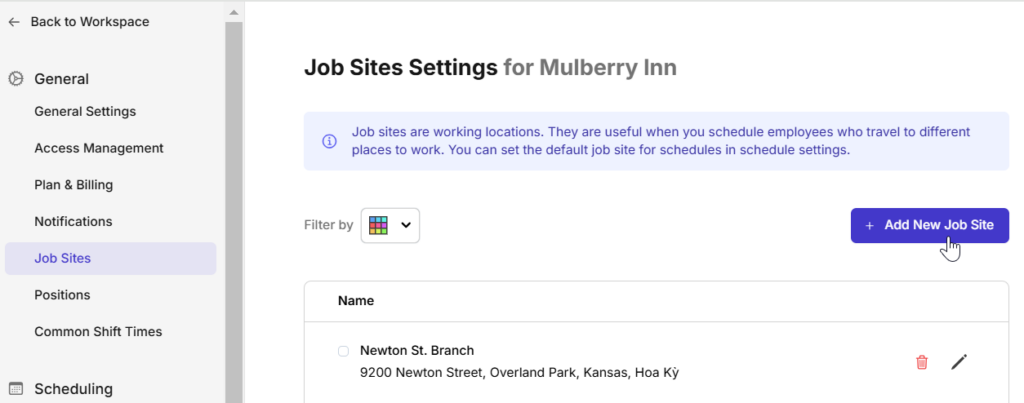
Positions
Positions are roles, duties, or tasks available in your business. You can add new positions, edit or delete them here.
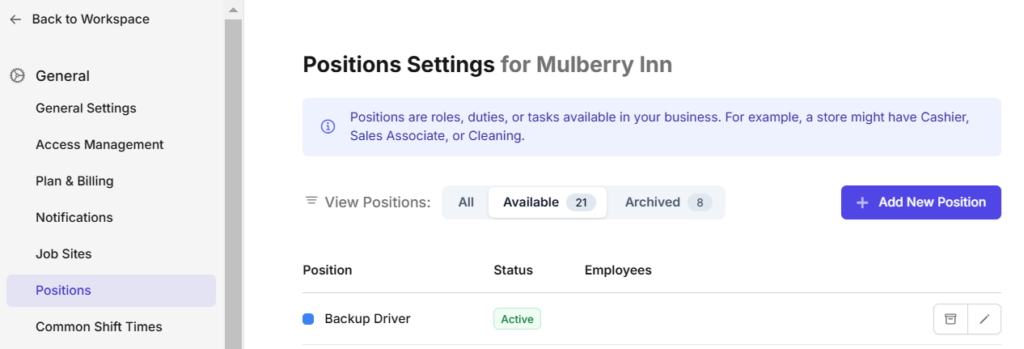
Common Shift Times
Common Shift Times will be available to select when creating shifts. They help create shifts faster. You can add multiple common shift times here.