Add recurring availability
When you add your availability preferences in Camelo, you let your employer and coworkers know when you’re available to work or when you don’t prefer to work.
If you’re available or unavailable repeatedly on specific days of the week, month, or year (for example, you have classes every Monday), you can add recurring availability.
Add recurring availability
To add recurring availability, you’ll need to choose an option in the Repeat section when you add your availability.
Camelo currently supports these Repeat options:
- Every day
- Every week
- Every month
- Every year
You can select options for when the recurring availability ends within the End on section:
- On a date: Recurring availability ends on a specific date you choose.
- After a number of occurrences: Recurring unavailability end after a number of occurrences. For example, if you enter 3, the unavailability will end after repeating 3 times.